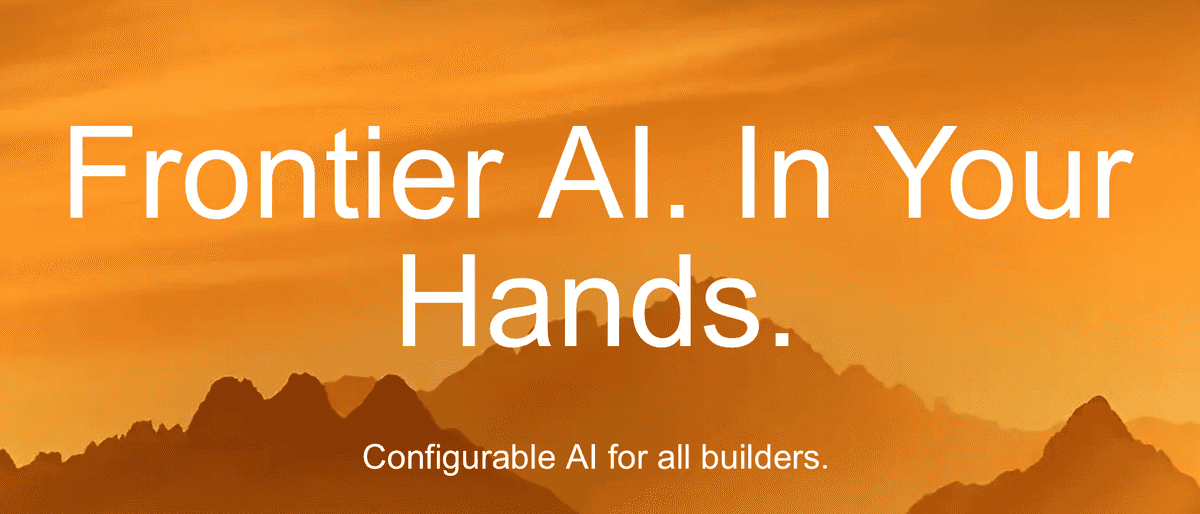 Mistral AI app builder homepage, image courtesy Mistral
Mistral AI app builder homepage, image courtesy Mistral
Ethical AI Tools for Digital Nomads and Writers
Let's start here: is there an ethical way for remote digital nomads and writers to use AI? I would say yes in 2025, with some caveats. AI as it exists today was trained without consent on a lot of works under copyright, which is still being fought out in the courts and seems to be going in the direction that the last generation of copyright questions went: tech companies can use public domain works and publicly available information to train AI chat bots, but after that point must get consent from users and copyright owners to use their works for training.
This is still controversial but makes more sense than a total free for all, as any of us creatives can tell you that piracy has been around since forever and can be quite disruptive to a career. Imagine if every software tool you ever built for an employer was instantly stolen and put to use for a rival company that ripped off your intellectual property and sold it for pennies on the dollar. Not a good feeling, and turns out it's not good for business long term either as it's a race to the bottom.
What's Changed with AI Content Generation in 2025
What this confusing state of things does NOT mean, however, is wholesale copyright infringement or stealing your style as a writer.
When I first experimented with what AI chat bots could do a year or two ago, asking ChatGPT to write a poem in the style of Robert Frost would result in an actual poem being plagiarized or nearly cut and copied wholesale.
Not good, especially considering that
- you as the user are legally responsible for getting permission to use any copyrighted written material or images and can be sued for even unintentionally "stealing" someone's copyrighted work, AND
- that song copyright owners can sue you for using just one line of content as short works like songs and poetry can't be excerpted under fair use.
But what was a hot mess a couple years ago is now looking a lot more organized. And here is an ethical way to avoid the issue altogether: ask the AI to be an editor, not a writer.
How To Use AI To Edit Content
- Ask ChatGPT or Gemini for a "developmental edit" or "editorial feedback" or a "rewrite" of existing copy you wrote, or
- brainstorm with a chatbot to outline a topic and fill it out yourself.
You will still have to watch for AI doing weird things like putting in a metaphor every other sentence, but these days when you ask a chatbot to write something in a particular style, it works pretty well with some cleaning up needed afterward.
You can also ask for a chatbot to analyze your writing for tone for its own sense of YOUR style, or ask it to rewrite some copy in the style of a particular tone rather than copying a specific writer. For example, I asked an AI chat bot to edit a novel I was working on one chapter at a time. Because chatbots can hold memory of previous queries for a little while now (longer for paid tools that include your company branding), you can plug in one chapter or piece of content at a time and still get consistent results out of a bot when editing the copy or asking it to track plot holes and consistency.
This doesn't always work: I repeat, this DOESN'T ALWAYS WORK. You do need to be specific in asking for
- specific tone
- specific length or organization
- specific purpose or audience or
- specific aspects of your writing to edit.
So don't be betting your professional reputation on AI being able to write better than you. But it gives you a starting point, especially if like me you like to infodump a bunch of content and then have help organizing it differently. AI is fantastic at that, it just takes liberties, so be sure to be specific about what it may and may not add or take away from your writing.
Motion AI Employees
Need more employees? One thing I like about this option despite the dismal outlook for the employment market is that it allows me to find help for my business without having to spend the time required to train and interact with or manage employees, which I don't have right now.
Motion AI now offers AI employees, or virtual AI chatbots with professional capabilities to compile reports, plan marketing, and sort your email -- and if you like human-like interaction they even come with animated avitars like you're on a Zoom call. I haven't used this tool yet because it doesn't do what I need most, but I'm keeping an eye on it for usefulness. You only pay $29/mo per employee, so it's a pretty low-cost experiment if you really need an assistant and can't afford a human one.
My hope with these tools is that they will be integrated into our Gmail and Trello programs in the future to automate organizing and reporting and analyzing a whole host of data, without having to compile a virtual team. For example, if I could use a software tool like HootSuite to manage my social media post schedule in batches and have an AI assistant copyright out social posts and match copyright free images for use with the posts, that could save me a good 15 hours per week minimum and the bot could probably do better SEO than me.
I think this human interface might be just a fluke of the current state of our imagination of what is possible, and we're thinking too literally about replacing employees at low cost when a lot more is possible here. Or maybe it's just the easy low hanging fruit way to get employers on board at first with the idea of virtual employees. Just remember, even if you're a solopreneur (especially then) you are an employer too. Instead of despairing that the world seems to want to screw over creatives and individual employees at every turn while taking them for granted, I'm going the opposite direction: I do the creative work, and I hire out AI to do all the stuff no one wants to do. The administrative side of marketing, the analysis for business planning, and God willing a lot of social media automation and platform building or outreach help at some point.
Gemini Professional Generative AI
Gemini is built into our professional Gmail and Google suite, so I started using the pro version of the Gemini AI tool 6 months ago or so. It can't produce images, which is a real limitation as I would like to use it for all content in one bot to keep branding consistent and not need to manually create images to match what is fantastical content anyway, an ideal use for AI.
But I have used Gemini to edit disorganized content, which saves me some overwhelm when I have a big mess of a project such as my recent attempt to integrate 4 different books into a series and tie all the plot lines together when the books take place in 2 dozen different dimensions (why do I do this to myself?).
And like other generative AI chat bots, you can use Gemini to do various stages of organizing or editing content. Say you want to create an app or website but don't have a tool that can both build the app and populate the right kind of content.
Organize it in outline with Gemini and then go back for stage 2 to have Gemini fill out content.
Again, be specific. It can be a bit lazy or undertrained when it comes to the length of content you need for specific purposes. You will have to tell it how many paragraphs you need to make a website page and so on, but then it does a decent job.
Also, you can go back and ask it to change tone and vote results up or down and give feedback, though I have found this probably helps the Gemini engineers more than me since the tool can still go sideways and just make up all kinds of weird information and unintended tone on the spot that it incorrectly associates with something else I've asked for. For example, if you ask Gemini to write something then tell it to change the tone to something more lighthearted but still professional, it might go completely cartoonish on you.
Same with artwork. If you change one element such as dimensions on a piece of art, it might just change the style without being asked, and that's chasing your tail. You might as well just hire a human artist or learn to draw at that rate, good riddance. Or, it has occurred to me that using AI artwork as prompts would make it easier to match with writing, but I am avoiding that for now, as AI often makes weird errors like mislabeling maps and signs that can't be explained away and messes up the whole piece.
Keep an eye on your bots, they are still squirrely. This is the Wild West of AI.
Base44 AI App Building
Base44 and similar tools can be great for entrepreneurs or digital nomads (or software engineers) because it can build tools like websites and apps for you pretty quickly. The pricing is also split into individual user (free), scaled API pricing (!!) and enterprise, which is a structure we're familiar with in tech and business.
Use Case 1) I can work with this way of doing things, especially since AI is being developed with the idea in mind that individuals need to use it not just large companies, so pricing should be scalable like this for low barrier to entry. This opens up new possibilities for remote software engineers building apps a lot quicker as part of a single project, where before custom tool building would have been too expensive for clients. Same thing applies to solopreneurs and writers or digital nomads in marketing or consulting: if I can build you an app without needing to code or hire someone for coding, the world opens up to being more about what you can imagine rather than what you technically know how to build. I like this for a lot of reasons, just don't take it too far if you need to create a secure app. We're not there yet in entry-level AI. You get what you pay for, right?
Use Case 2) Alternatively, individuals can also use these app building AI tools to automate parts of their own job to be more efficient: in fact it's becoming expected. I have a bit of an issue with this as
- most employees don't understand usage rights, copyright, or trademark infringement and are building tools that they might not have the right to use in a professional setting. Be careful to read terms and agreements on these tools. Also,
- it's hard to imagine what you can create without some examples. These tools will be more useful when they can better illustrate with examples what kinds of apps and tools they are good for building. We will continue to see different bots and brands differentiate themselves into niche spaces and purposes in this way.
Mistral or ChatGPT for Research and Factchecking
Fact-checking?! Yes, believe it or not I said you can now use AI for fact-checking. Granted, it has its limits and shouldn't be used for any important facts that need to be precise, such as scientific data.
Here's how I use generative AI for fact-checking or research as a journalist: a couple of years ago, ChatGPT and similar AI bots couldn't do much in the way of looking up current information. Now fast-forward to 2025, they can compile lists on demand of current events so you don't have to know how and where to search Google for the same information.
- I recommend using AI to retrieve information, then you fact-check the bot's work, rather than starting from scratch. Sometimes, this will make a mess, and you would be better off doing everything from scratch. But increasingly common is my experience that I can ask AI to compile some information for me and it will come up with mostly true information that just needs a little updating.
In the process of pulling images to use under fair use for reporting to match with an article, I can usually find the data that needs updating such as this year's updated event calendar being slightly different than last year's.
- This means you can get around this by leaving the specifics to the professionals with more tools at their fingertips and focus yourself on telling a story that immerses the reader in an experience. The data can be built around the edges as needed to fact-check your story, or you can use the AI generative data to inspire the direction of your story and then do your own research to fill out the details in the direction you want to go.
The Upshot of AI for Digital Nomads
What do you think of these tools and these ideas? Everyone has their own perspective on AI, and I would love to hear yours on socials. I'm going to be doing a vlog series on remote work that integrates some of these tools. For example, I started illustrating audio book clips of my own content from fiction and poetry to create videos for Youtube using Capcut AI to automatically create images to match the script I wrote and to create a voiceover. Then I used Canva templates to make a cover card (still working on it as there aren't many inexpensive options that match what I'm doing yet), and I link these videos on social platforms as video reels.
I'll report back on feedback as I'm just getting started. I would encourage you to do the same, though: try finding tools with AI and layering them like this. You will figure out along the way the pitfalls. In this use case example, the challenge was that Capcut automatically splits scripts into scenes in problematic ways, and certain versions of the video creator tools randomly make up new scripts when not asked to do so. When you use the script brainstorming tool, Capcut doesn't do a great job following instructions and can't read labels of content very well. But all of this is just the newest challenge in creating things digitally. We will adapt, and so will the tools.
